support
Portal
In the portal you can manage your account , create sandboxes, and update your system.
UPDATE YOUR SYSTEM
If you have extra services/features, it's important that you test them in a sandbox and verify that they work correctly.
You can create and update the sandbox via the portal; see the instructions below. When you finish testing and cant update your production system in the portal, please contact MaintMaster support. support@maintmaster.com.
How to update MaintMaster:
- Log in at https://portal.maintmaster.com/
- Go to "Systems" and choose your Sandbox.
- Click on "Apply update" to open the dialogue box that will help you with the update
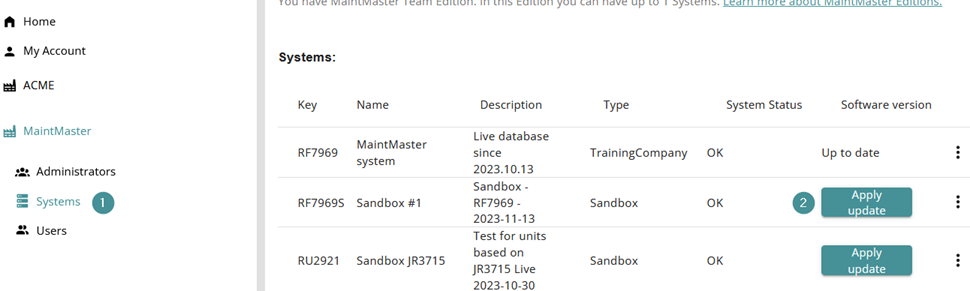
Create a new sandbox
- Log in at https://portal.maintmaster.com/
- Go to Systems
- Click on the three dots
- Choose to Create Sandbox
- Choose how many days the Sandbox should be active
- Click Create
- The Sandbox will be available within one hour
- Click on "Apply update" to update your sandbox to the latest version
