
- MaintMaster CMMS
- MaintMaster CMMS - Use Smart Shortcuts for your maintenance view
Create your own maintenance view with no coding experience
Create shortcuts with tailored functionalities for the task at hand, improving focus and streamlining the view for every role in or outside your maintenance organisation.
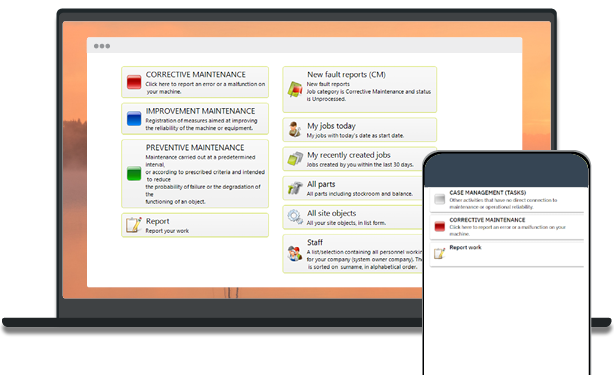
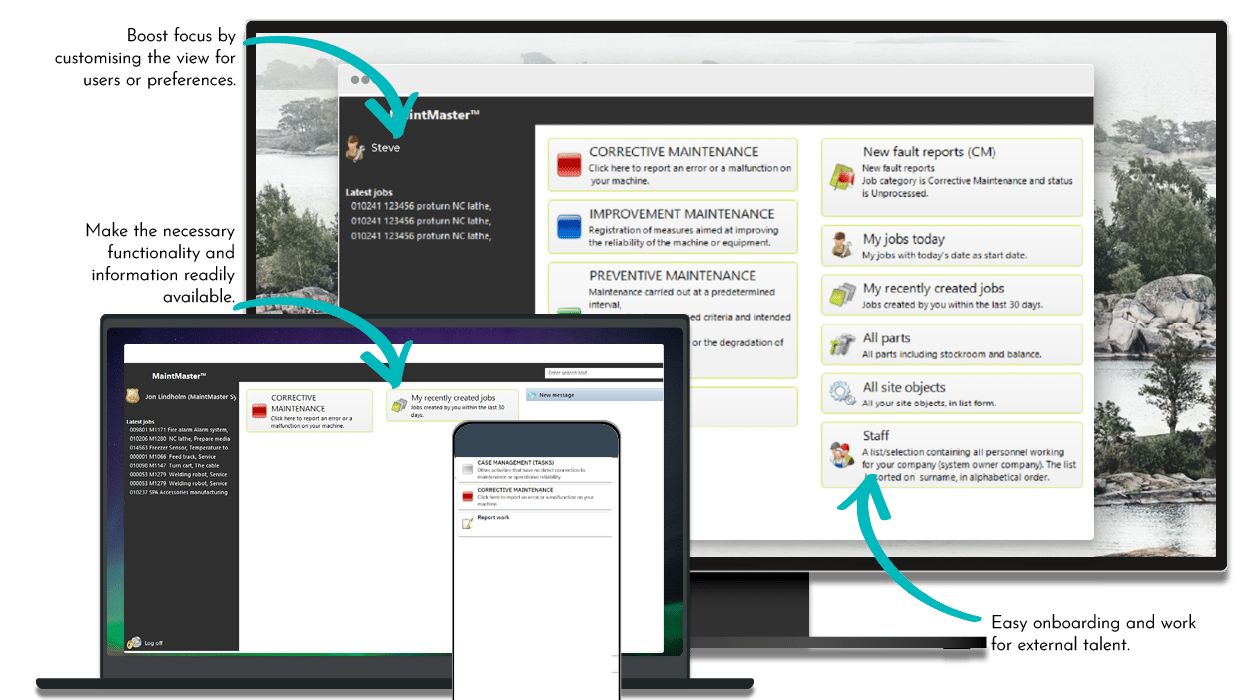
 Boost focus by customising the view for users or preferences
Boost focus by customising the view for users or preferences
Give users quick access to popular functions or information within the system and customise it to fit specific user needs or preferences.
Highlight important information or functionality with buttons and remove the need to navigate multiple menus or pages.
Improve your maintenance process efficiency and go even faster with a combination of QR code functionality.
 Make the necessary functionality and information readily available
Make the necessary functionality and information readily available
Stop the guesswork and let everyone see their daily overview at their fingertips so they know what to do and have the necessary information.
Give technicians and mechanics information about what equipment they need to do their job, including shortcuts to all documentation, checklists, spare parts, and machine history.
Achieve smooth workflows and improve operational efficiency with all the information and tools they need to do their job quickly and easily.
 Easy onboarding and work for external talent
Easy onboarding and work for external talent
Avoid training sessions and expensive consultants for external onboarding; you can tailor the view with ease for specific needs instead and hide what they don’t need to see.
Use the super search function in the CMMS to find what you’re looking for outside of the shortcuts, and make the search tailored to your plant and user permissions.
Individual Views that simplify planning, speed up jobs and track equipment performance effortlessly.

Reporting a job couldn't be easier
When we say that we have the easiest ways to report jobs, we mean it.
With a user interface designed for your specific teams, image navigation and step-by-step guides, you will soon realise how accurate your job reportings will be.
FIND OUT HOW OTHER COMPANIES USE OUR DYNAMIC CMMS


Baosteel's Digital efficiency in Maintenance

Glas Trösch's Efficiency Boost in Maintenance

Inchdairnie Distillery’s journey to maintenance excellence
WANT TO KNOW MORE ABOUT OUR OTHER FEATURES?

Effortlessly manage your maintenance operations on the go with our user-friendly mobile app. Quickly access records, view work order history, stay informed with real-time safety information.
Read more about Mobile maintenance
Streamline your maintenance planning with scheduling tools that coordinate your maintenance organisation, prioritise critical tasks and reduce downtime.
Read more about Scheduling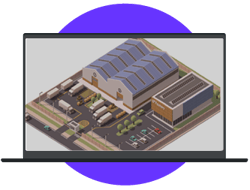
Maintmaster CMMS allows you to use images to improve navigation, increase the visibility of your maintenance organisation and simplify task understanding.
Read more about Picture navigationDiscover the only maintenance software with plug & play IoT Sensors!
Tired of using multiple tools to manage your maintenance operations? Look no further than our unique maintenance software that comes equipped with plug & play IoT sensors.
These sensors can be placed on equipment and machinery to monitor performance, detect potential problems and generate real-time data that can be used to improve maintenance processes.
The plug-and-play nature of our sensors means they can be easily installed and configured without the need for specialised technical knowledge. This allows you to quickly start monitoring your equipment and make data-driven decisions to optimise your maintenance operations.
SMART SHORTCUTS
FREQUENTLY ASKED QUESTIONS
- Can I customise the view in the system to suit specific user needs or preferences?
- Yes, you can give users quick access to popular features or information within the system and customise it to meet specific user needs or preferences. This can help increase focus and efficiency.
- Can I highlight important information or functionality with buttons in the system?
- Yes, you can use buttons to highlight important information or functionality, eliminating the need to navigate through multiple menus or pages. This can help improve the efficiency of your maintenance process and, when combined with QR code functionality, it can be even faster.
- Can I give technicians and mechanics information about what equipment they need to do their job in the system?
- Yes, you can give technicians and mechanics the information they need to do their jobs, including shortcuts to all documentation, checklists, spare parts and machine history. This can help to ensure a smooth workflow and improve operational efficiency.
- Can I easily onboard external people in the system?
- Yes, you can avoid training sessions and expensive external consultants by simply tailoring the view to your specific needs and hiding what you don't need to see. You can also use the CMMS Super Search to find what you're looking for beyond the shortcuts, and tailor the search to your plant and user permissions.


