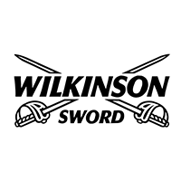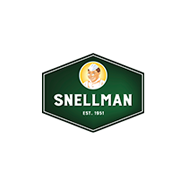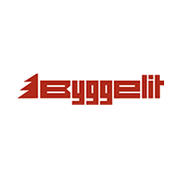Müller Milk & Ingredients Increases OEE by 10% with Real-time data
Müller Milk & Ingredients boosted OEE by 10% in 12 months using real-time da...

CooperVision makes a 20% OEE gain by improving changeover efficiency
Improving changeover efficiency and reducing unplanned downtime. See how CooperV...

Chairmans Foods Cuts Downtime by 42% with MaintMaster OEE
Discover how Chairmans Foods achieved a 42% drop in downtime and 25% faster chan...

Science in Sport (SiS) Improves OEE by 10% with Real-time Data
Discover how Science in Sport boosted OEE by 10% in six months using real-time i...

Best of breed – Alleima Strip’s maintenance upgrade with MaintMaster
Alleima Strip improved maintenance with MaintMaster, gaining better usability, m...

MaintMaster simplifies work at Risse + Wilke
Find out how MaintMaster has improved efficiency and collaboration at Risse + Wi...

How Siva Group leveraged MaintMaster CMMS for organisational growth
Discover how Siva Group used MaintMaster CMMS to drive organisational growth and...

MaintMaster is perfect for Cornish Lithium's growth plans
Discover how Cornish Lithium transformed its maintenance with MaintMaster, a fle...

JCS Hi-Torque's Pursuit of Maintenance Excellence
Implementing MaintMaster CMMS shifted JCS Hi-Torque’s maintenance operations fro...

BEWITAL's path to efficient operating processes,
BEWITAL's journey towards optimal efficiency and streamlined operating processes...

Baosteel's Digital efficiency in Maintenance
Follow Baosteel's digital efficiency journey with MaintMaster. Reduce paper, increase collaboration and future plans in ...

Glas Trösch's Efficiency Boost in Maintenance
Glas Trösch, a leading glass manufacturer, shares how they optimised their maint...
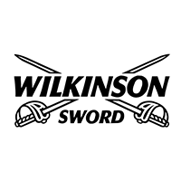
Wilkinson Sword's Leaps into Digital Transformation
Discover how MaintMaster streamlined operations and helped Wilinson Sword with t...

Inchdairnie Distillery’s journey to maintenance excellence
Inchdairnie Distillery is renowned for its technologically advanced and energy-e...
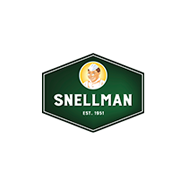
Snellman - a long time MaintMaster customer
Snellman produce various meat products, from ground meat and steaks to sausages ...

BRUGG Lifting Embraces the Future with MaintMaster
BRUGG Lifting is facing external requirements and internal challenges, turns to ...

Starsprings Poznan Leverages MaintMaster for Success
Learn how Starsprings Poznan, and the team use MaintMaster on a daily basis to improve their maintenance processes and i...

Rosti Embraces MaintMaster for Efficiency
Learn about the Rosti´s focus on continuous improvement and advanced technology to deliver the best results for their cu...

Emballator Mellerud - Easy to see upcoming activities
Emballator utilizing MaintMaster for upcoming activities, fault reporting and pr...

Anza, Orkla House Care Establish Organized Maintenance departments
Anza Underwent restructuring of its maintenance department and within six months...
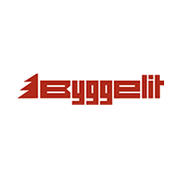
Byggelit – Eight years with MaintMaster
The simplicity and picture navigation is highly appreciated by the users. MaintMaster has helped Byggelit reducing time ...

Improving Efficiency in Maintenance at SIA Glass
SIA Glass is a ice cream maker that values employee growth and advancement thats why the company is implementing a new C...

Why Cloetta chose MaintMaster
With MaintMaster Cloetta maintenance costs have decreased by 25% while production volume has increased by the same amoun...

Bedgrow Secures its Place in the Future of Maintenance
Bedgrow recognized the need for innovation to stay competitive and comply with f...

Simonswerk - When Maintenance teams exceeds expectations
Maintenance teams at Simonswerk exceeded expectation when they started to use Ma...

Bahco - SNA Europe Industries AB
Bahco uses MaintMaster CMMS, a powerful software that allows for task registration, assignment of responsibilities, and ...

Process safety and traceability at ST1
Digitalizing verification for various product types led us to use MaintMaster fo...

Ragn-Sells Enhances Analytics with MaintMaster
Leading company in recycling and environment chooses MaintMaster to be able to e...

Kraftringen Saves Time with Digitized Handling of Work Certificates
Kraftringen Digitized handling of their maintenance department and improved the ...

FordonsGas Secures Full Control for Optimal Maintenance
FordonGas sweden chosses MaintMaster to get full control over ther maintenance d...

Lantmännen Aspen Saves Time and Establishes Traceability
Aspen is choosing Maintmaster to save time in their maintenance team but also cr...

Supporting Svensk Plaståtervinning rid Sweden of harmful plastic
Svensk Plaståtervinning says goodbye to disorganized maintenance management with...

Thule Group migrates to MaintMaster
Thule Group Successfuyl migrates to MaintMaster, where they transitioned from their previous maintenance system to Maint...

NEVS – National Electric Vehicle Sweden
NEVS is using MaintMaster CMMS for creating a modern working environment for the maintenance department. Every person is...

BorgWarner chooses MaintMaster
BorgWarner is a dedicated MaintMaster user for several years, they have improved efficiency and performance of their mai...

Automotive Components Floby Ab - Integrate MaintMaster
AC Floby, is a manufacture for the automotive industry and have implemented Main...

MaintMaster at Gränges Americans INC
Customer story on how Gränges Americas INC chose MaintMaster as their CMMS and how they benifits from the system

Ahlstrom-Munksjö - “Saftey, reliability and overall efficiency"
Customer story on how Ahlstrom-Munksjö chose MaintMaster as their CMMS and how M...